Book Club Showdown: Best Virtual Meeting Platforms in 2025

As book clubs increasingly embrace virtual meetings, selecting the right platform is crucial; in 2025, popular choices like Zoom, Google Meet, and Discord offer unique features tailored to enhance discussions and community engagement.
As book clubs evolve, the digital world offers numerous platforms for virtual meetings, but choosing the right one can dramatically impact your club’s experience; the Book Club Showdown: Comparing Popular Platforms for Virtual Meetings in 2025, reveals insightful perspectives on top platforms that will redefine how book lovers connect and discuss literature in the years to come.
Navigating the Virtual Book Club Landscape
The rise of virtual book clubs has transformed how readers connect, discuss, and share their literary passions; selecting the proper platform is a crucial decision that significantly influences participation and overall enjoyment. As we move into 2025, it’s essential to review and compare some of the most popular virtual meeting platforms, highlighting their strengths and weaknesses, to make informed decisions for your book club.
This article will explore leading platforms used for virtual book clubs in 2025, providing valuable insights to help you decide which one best fits your club’s needs. Whether you prioritize user-friendliness, advanced features, or affordability, we’ve got you covered.
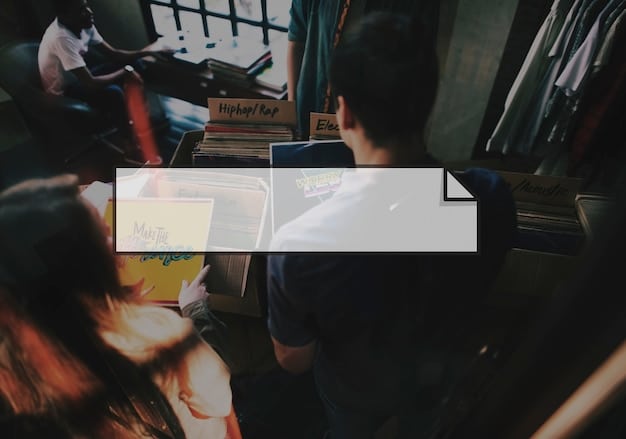
Zoom: The Ubiquitous Option
Zoom is a powerful communications platform that has become synonymous with virtual meetings; its widespread adoption makes it a versatile choice for book clubs, but is it the best?
Pros of Using Zoom
Zoom offers an array of features; however, security and accessibility can be concerns for some users.
- Ease of Use: Zoom’s interface is intuitive and easy to navigate, even for those less tech-savvy.
- High-Quality Video and Audio: Zoom consistently provides clear video and audio, ensuring that every participant can easily see and hear each other.
- Breakout Rooms: Zoom’s breakout rooms feature allows for smaller group discussions, which can be beneficial for detailed analysis of specific book sections.
Cons of Using Zoom
Despite its popularity, Zoom has some potential drawbacks.
- Cost: While Zoom offers a free plan, it comes with time limitations. For longer meetings, a paid subscription is required.
- Security Concerns: Zoom has faced security issues in the past, although measures have been taken to address these vulnerabilities.
- Potential for Distractions: The array of features, such as virtual backgrounds and filters, can sometimes distract from the book discussion.
Zoom remains a solid option for virtual book clubs, especially for those requiring high-quality video and reliable performance; however, weighing the cost and security concerns is crucial.
Google Meet: Integration and Accessibility
As part of the Google ecosystem, Google Meet offers seamless integration with other Google services, making it a convenient platform for many.
Advantages of Google Meet for Book Clubs
Google Meet integrates well with other Google services, while also being relatively easy to use and very accessible.
- Integration with Google Workspace: Google Meet seamlessly connects with Google Calendar, Docs, and other Workspace apps, making scheduling and sharing materials easy and straightforward.
- Accessibility: Google Meet is easily accessible through a web browser on various devices, without any need for additional software installation.
- Cost-Effective: Google Meet offers a generous free plan with extended meeting times, which can be advantageous for book clubs on a tight budget.
Limitations of Google Meet
Google Meet lacks advanced features and has limited customization options.
- Fewer Advanced Features: Compared to Zoom, Google Meet offers fewer advanced features like breakout rooms, which can limit more interactive discussions.
- Dependence on Google Account: Participants need a Google account to join meetings, which may be inconvenient for some members.
- Less Customization: Google Meet offers fewer customization options, potentially resulting in a less personalized experience.
Google Meet is a reliable and budget-friendly option, particularly for book clubs already invested in the Google ecosystem; the platform offers ease of use and broad accessibility.
Discord: Community and Customization
Originally designed for gamers, Discord has evolved into a versatile platform offering unique features for building and managing communities; several book clubs use it for those reasons. Let’s explore those features.

Benefits of Choosing Discord
Discord’s strengths lie in its robust community-building tools and high degree of customization.
- Community Building: Discord excels at fostering a sense of community with channels for various discussions, announcements, and off-topic chats.
- Customization: Discord allows for extensive server customization, including roles, permissions, and bots to enhance the book club experience.
- Free to Use: Discord is completely free, offering a full suite of features without paywalls.
Challenges of Using Discord
The platform can be overwhelming for new users with a slightly steep learning curve.
- Complexity: Discord’s multitude of features can be overwhelming for those unfamiliar with the platform.
- Text-Focused: While Discord supports voice and video calls, it is primarily text-focused, which may not be ideal for face-to-face discussions.
- Moderation: Managing a Discord server effectively requires active moderation to ensure a positive and productive environment.
Discord offers a compelling choice for book clubs seeking to build a vibrant online community and take advantage of customization options, but it may not suit those looking for a straightforward, video-centric experience.
Skype: The Old Reliable
Skype has been a stalwart in the video communication world for years, offering a familiar and accessible experience for many; as such it’s a suitable choice for technologically challenged members.
Advantages of Skype
Skype offers simplicity and reliability, though it might not be the best choice.
- Familiar Interface: Skype’s interface is well-known and generally easy to use, making it a comfortable choice for users of all ages.
- Free Group Calls: Skype allows free group video and voice calls, which can be a cost-effective option.
- Cross-Platform Compatibility: Skype is available on various devices, including smartphones, tablets, and computers, ensuring accessibility for everyone.
Disadvantages of Choosing Skype
Skype’s features are not as advanced and its reliability is sometimes lacking.
- Limited Features: Compared to newer platforms, Skype lacks advanced features like breakout rooms and integrated collaboration tools.
- Reliability Issues: Skype has occasionally been plagued by connectivity and performance issues, which can disrupt meetings.
- Privacy Concerns: Skype has faced privacy concerns in the past, prompting users to seek more secure alternatives.
Skype provides a straightforward and cost-effective solution for virtual book clubs, particularly for members already familiar with the platform; however, its limitations in features and reliability may prompt consideration of other options.
Selecting the Right Platform: Factors to Consider
Choosing the right platform involves carefully evaluating your book club’s needs and priorities; each platform has different approaches that may affect overall enjoyment.
Key Factors to Evaluate
Here are some questions to consider.
- Ease of Use: How tech-savvy are your members? Opt for a platform with a user-friendly interface that everyone can navigate with ease.
- Features: What features are essential for your book club discussions? Consider features like screen sharing, breakout rooms, and virtual whiteboards.
- Cost: What is your budget? Determine whether free plans meet your needs or if a paid subscription is necessary for longer meeting times or advanced features.
Security and Privacy Matters
Do not allow personal privacy issues to affect your enjoyment of the book. Choose a platform that focuses on data protection.
- Security Features: Look into the platform’s security protocols and encryption measures to safeguard your discussions and personal data.
- Privacy Settings: Ensure the platform offers robust privacy settings, allowing you to control who can join your meetings and access your data.
- Terms of Service: Review the platform’s terms of service to understand how your data is used and shared.
Ultimately, selecting the right platform rests on carefully evaluating your book club’s specific needs, balancing usability, features, cost, and security; thorough consideration ensures a seamless and enjoyable virtual meeting experience.
Future Trends in Virtual Book Clubs
As technology continues to advance, virtual book clubs are set to evolve significantly, offering even more immersive and engaging experiences; here are some upcoming trends.
Enhanced Collaboration Tools
Expect to see more integrated collaboration tools that allow book club members to annotate text collaboratively, create shared notes, and vote on discussion topics within the platform.
AI-Powered Features
Artificial intelligence could be used to enhance book club discussions by providing real-time summaries of chapters, generating thought-provoking questions, and even facilitating language translation for international groups.
Virtual Reality (VR) Integration
Imagine attending a book club meeting in a virtual environment that replicates a cozy library or a scenic outdoor setting, enhancing the sense of immersion and community.
The future of virtual book clubs is ripe with possibilities, as technological advancements pave the way for more interactive, accessible, and engaging reading experiences; by staying abreast of these trends, book clubs can harness the power of technology and create thriving communities of readers in the digital age.
| Key Point | Brief Description |
|---|---|
| 💡 Zoom | Popular platform with breakout rooms; paid version needed for longer meetings. |
| 🗓️ Google Meet | Integrates with Google Workspace; offers a generous free plan. |
| 💬 Discord | Great for community building but can be complex for beginners. |
| 📞 Skype | Simple, reliable, and familiar; lacks advanced features. |
Frequently Asked Questions
▼
For smaller book clubs, Google Meet is often a great choice because it offers free meetings with generous time limits, is straightforward to operate, and the entire experience can be linked to the Google environment (Docs, Calendar, Gmail etc.).
▼
While Zoom had security concerns in the past, developers have worked to address those issues. Always ensure you’re using the latest upgraded version, and use meeting passwords and waiting rooms.
▼
No, while Discord was originally for gaming, it’s grown to be used by all kinds of communities. Its robust feature set and community-building tools makes it a great platform to run a book club.
▼
If your members aren’t as tech-savvy, selecting a platform like Skype or Google Meet is beneficial because those are easy to use and have a minimal learning curve as most people are familiar with them.
▼
AI can offer instantaneous chapter summaries, trigger thought-provoking questions, and translate languages in order to link international groups, thus providing a more engaging and interactive reading environment.
Conclusion
Selecting the ideal virtual meeting platform for your book club is a critical decision that hinges on weighing various factors, including ease of use, features, cost, and security. The Book Club Showdown: Comparing Popular Platforms for Virtual Meetings in 2025 has provided you with invaluable insights into some of the most popular platforms available; by making an informed choice, you can ensure your virtual book club thrives, fostering engaging discussions and a strong sense of community.


![Author Spotlight: [Author's Name]'s Top 3 Writing Tips for 2025 Author Spotlight: [Author's Name]'s Top 3 Writing Tips for 2025 - Cover Image](https://noveltiesnew.com/wp-content/uploads/2025/06/noveltiesnew.com_3_1750099356_ebf5848c_cover-360x180.jpg)
![Author Spotlight: Predicting Publishing's Future with [Author's Name] Author Spotlight: Predicting Publishing's Future with [Author's Name] - Cover Image](https://noveltiesnew.com/wp-content/uploads/2025/06/noveltiesnew.com_3_1750100055_0869ebb7_cover-360x180.jpg)

